
Keyword Density Analyzer
Helps to optimize your pages for search engine marketing and optimization.
Measuring the keyword density in a webpage content is one of the methods used by search engine robots to identify the relevant content of each page.
The density is based on the frequency of each word (or phrase) in the content. For example, 5 times a word within 100 has much more relevancy than 10 times a word within 1000.
The most relevant feature of our Keyword Density Analyzer is that it can be used already during the design process of the webpage to control the density of the words while editing your page in Dreamweaver.
Trio Keyword Density Analyzer has the following features:
- Analyzes the density of your pages, even before publishing
- In conjunction with the stats obtained from the traffic from search engines, thanks to D4Wstats you can figure out which keywords are more relevant and optimize your pages accordingly
- Shows the exact density of the page for each HTML element relevant for the search engines and the global resume for the entire page.
- Includes warnings in cases of very poor density or in cases of over-optimized pages to avoid relevancy deficit or to avoid being classified as spam
- Counts the exact amount of keywords in each of the HTML elements relevant for the search engines
- Works also with non-latin characters
- Accessible from the Dreamweaver's commands menu with a single click
In the design process, this keyword analyzer can be used together with the density analyzer included in the Trio SEO Toolbar, that latter designed for the analysis of keyword density in existing pages. It allows to analyze comfortably the keyword density in the pages of your competitors that appear well placed in the search engines.
Note: Our Complete SEO Kit is a special offer that includes D4WStats, Trio Keyword Density Analyzer and Trio SEO Toolbar. With these three tools together, you can carry out the most complete search engine marketing and search engine optimization tasks.


How to interpret Trio Keyword Density Analyzer's Reports?
The following image shows an example of a report:
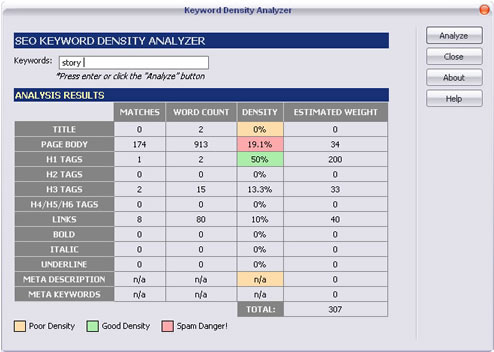
- HTML element analyzed
- Number of keyword occurrences in each analyzed element
- Total number of words in each analyzed element
- The density value in percentage of each element. Background colours refer to low density, excessive density and acceptable values.
- Shows an estimated value of importance that search engines attribute to keywords found in different analyzed elements.
Density alerts are necessary only in the most sensible page elements as perceived by search engines: title, metatag description, heads H1 and BODY.
"Weight" Explained
The weight is a value useful for the following:
- Analysis of how the relevancy is affected by changes in the page being edited.
- Comparison of relevancy between different pages or websites. You can compare your density with that of the competing websites.
Note that a higher value - in weight - does not necessarily imply that the page is better optimized for search engines: values that are too high are indications of spam, and on the other hand, very low values make the page lack relevancy for the corresponding keywords.
Webpages should be optimized using the density column offered in the report and use "weight" values only for comparison purposes.
Read more in the Keyword Density Analyzer - Frequently Asked Questions.
Restart Adobe Dreamweaver.
Go to Commands > Trio Keyword Density Analyzer
|
Preferred payment & download method:
|
|
| Paypal or Credit Cards: |
PRICE
After payment you will be redirected to a direct-download page and the download link will be emailed to the payment address.
USD $9.99 |


Web Stats Software | Stats Service | SEO Toolbar | About Us |Support Policy | Refund Policy | Privacy Policy | Contact Us | Faq
All rights reserved.
