
Seo Toolbar
Integrates search engine marketing and optimization tools into your own browser.
The best place to locate a tool for search engine marketing and search engine optimization is in your own browser. That way you can analyze pages that you visit - with a single click.
This version of Trio SEO Toolbar has the following features:
Keyword Density Analysis: provides phrase density within the page open in your browser. The result of the analysis shows the percentage for each page element (content, links, title, metatags, head…) that have value for the search engine robots, identifying the content.
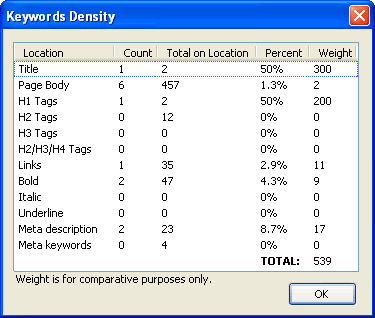
Moreover, the value of phrase density in each element, as well as the estimated weight is shown with the total general value.
These data can serve to compare two phrases in order to see which one would be more relevant for the page and to compare between two websites, in order to see which one offers a construction more relevant for each phrase.
NOTE: Trio SEO Toolbar analyzes keyword density in sites and pages that are being seen in the browser. If you need to analyze keywords directly within Dreamweaver, while editing your page, you may want to use our Trio Keyword Density Analyzer for Dreamweaver.
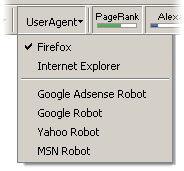 Change the UserAgent of the Browser: this action is useful to make the page "believe" that it is being visited by a search engine robot or other application type, and thereby detect the use of the penalized techniques of cloacking, i.e. showing one optimized page to the search engine robot and another one to the users. Also it is useful to access the pages that are restricted to users while are open to search engine robots, with positioning and advertizing goals.
Change the UserAgent of the Browser: this action is useful to make the page "believe" that it is being visited by a search engine robot or other application type, and thereby detect the use of the penalized techniques of cloacking, i.e. showing one optimized page to the search engine robot and another one to the users. Also it is useful to access the pages that are restricted to users while are open to search engine robots, with positioning and advertizing goals.
Deactivate JavaScript: Deactivate JavaScript with a single click in the browser. It allows us to help detect the use of NOSCRIPT tags to realize spam and to evaluate website's accessibility.
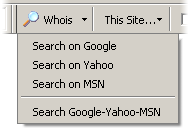 PageRank and AlexaRank: shows both values next to each other; allows to know how important the given page is for Google and to compare its traffic with that of other websites.
PageRank and AlexaRank: shows both values next to each other; allows to know how important the given page is for Google and to compare its traffic with that of other websites.
Identify NOFOLLOW links: useful to evaluate whether the exchanged links or the links offered by third party websites are counted as valid by search engines. With just a look you will be able to know which links are marked "no-follow" in the page .
Whois: Through Whois we can get to know the age of the domain. The older the domain the more possibilities it has to obtain good positions in search engines. Besides, it offers infotmaion such as hosting location, registrar's name and contact information, registration date and other useful data.
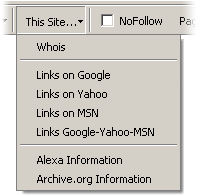 Links from Google, Yahoo, MSN: Opens the pages of those sites that link to the webpage being visited, as reported by search engines.
Links from Google, Yahoo, MSN: Opens the pages of those sites that link to the webpage being visited, as reported by search engines.
Searches in Google, Yahoo, MSN: Just like the previous option, only meant to carry out normal searches in these search engines.
Links to the information in Alexa and Archive.org: links to the information that these websites have on the page you are visiting.
Read more in the Seo Toolbar - Frequently Asked Questions.
|
Preferred payment & download method:
|
|
| Paypal or Credit Cards: |
PRICE
After payment you will be redirected to a direct-download page and the download link will be emailed to the payment address.
USD $9.99 |



Web Stats Software | Stats Service | SEO Toolbar | About Us |Support Policy | Refund Policy | Privacy Policy | Contact Us | Faq
All rights reserved.
